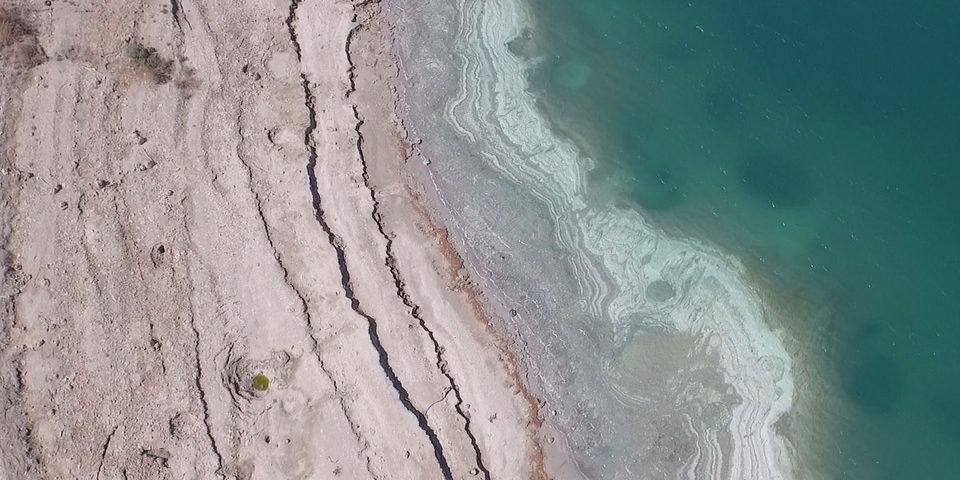Whenever you hear “don’t worry—we’ll fix it in post,” a red light should go off in your head. Those who say it on set often don’t solve the problems; the burden will fall on you, the editor. Luckily, many issues can be solved at the post-production stage, and this course teaches you how. Premiere Pro guru Eran Stern touches on topics such as white balance, relighting, flicker and banding problems, shaky footage, cosmetic skin issues, video noise, color matching, and even common audio problems. The techniques shown rely on collaboration with After Effects as well as third-party plugins that augment Premiere Pro.
Topics include:
-
- Fixing white balance problems
- Stabilizing shaky shots
- Fixing bad pixels
- Handling noise, grain, and banding
- Minimizing flicker and exposure issues
- Removing camera flashes
- Fixing skin problems
- Relighting a shot
- Performing lens corrections
- Fixing audio in post